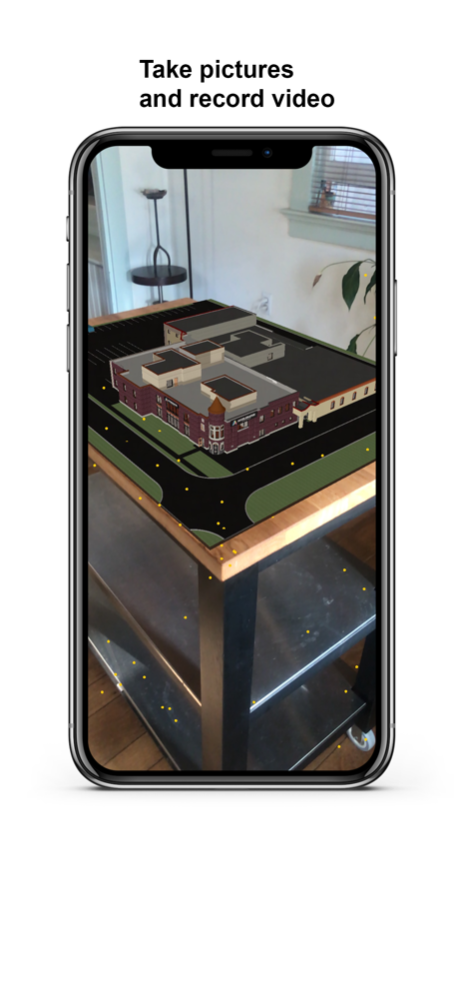Geopogo AR 1.3.1
Continue to app
Free Version
Publisher Description
Transform your architectural presentations with Geopogo Augmented Reality—an intuitive platform that requires no coding or prior 3D experience.
In just four simple steps, Geopogo empowers you to create interactive and immersive presentations that captivate clients and stakeholders:
Effortless Import: Seamlessly import your 3D models from popular software like Revit, SketchUp, and Maya into the Geopogo Windows desktop platform with a single click. No complicated processes or technical hurdles.
Enhance with Ease: Elevate your models using our extensive in-platform library of 3D assets. Access a wide range of furniture, lighting, finishes, landscaping elements, and even people to breathe life into your designs. With Geopogo, enhancing your models is both convenient and exciting.
Instant iOS Export: With just one click, effortlessly export your models to iOS devices. Geopogo ensures that you can view your augmented reality creations wherever you are—be it in the office or on-site—scaling seamlessly from tabletop representations to full-size architectural visions.
Engage, Share, and Collaborate: Impress clients, explore design options, and effortlessly share your models with your project team. Geopogo enables you to record videos, capture snapshots, and easily share your augmented reality models across social media platforms. It's the ultimate way to showcase, test, and present your building designs with unparalleled convenience and impact.
Geopogo AR revolutionizes the way you design, test, and present your architectural visions directly on-site. Embrace this powerful tool to create compelling experiences that leave a lasting impression on your audience.
Mar 2, 2024
Version 1.3.1
Bug fix and UI updates.
About Geopogo AR
Geopogo AR is a free app for iOS published in the Office Suites & Tools list of apps, part of Business.
The company that develops Geopogo AR is Geopogo Inc.. The latest version released by its developer is 1.3.1.
To install Geopogo AR on your iOS device, just click the green Continue To App button above to start the installation process. The app is listed on our website since 2024-03-02 and was downloaded 1 times. We have already checked if the download link is safe, however for your own protection we recommend that you scan the downloaded app with your antivirus. Your antivirus may detect the Geopogo AR as malware if the download link is broken.
How to install Geopogo AR on your iOS device:
- Click on the Continue To App button on our website. This will redirect you to the App Store.
- Once the Geopogo AR is shown in the iTunes listing of your iOS device, you can start its download and installation. Tap on the GET button to the right of the app to start downloading it.
- If you are not logged-in the iOS appstore app, you'll be prompted for your your Apple ID and/or password.
- After Geopogo AR is downloaded, you'll see an INSTALL button to the right. Tap on it to start the actual installation of the iOS app.
- Once installation is finished you can tap on the OPEN button to start it. Its icon will also be added to your device home screen.